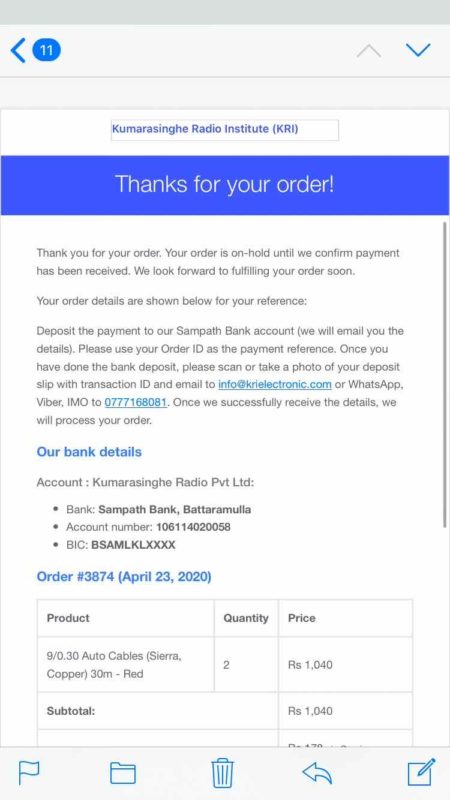No products in the cart.
How to buy online using mobile
How to buy online using a mobile
Watch the video
or
Scroll below to see the picture tutorial
1. Tap the account icon (person icon)

2. Enter your email and password to create an account

3. Tap the register button
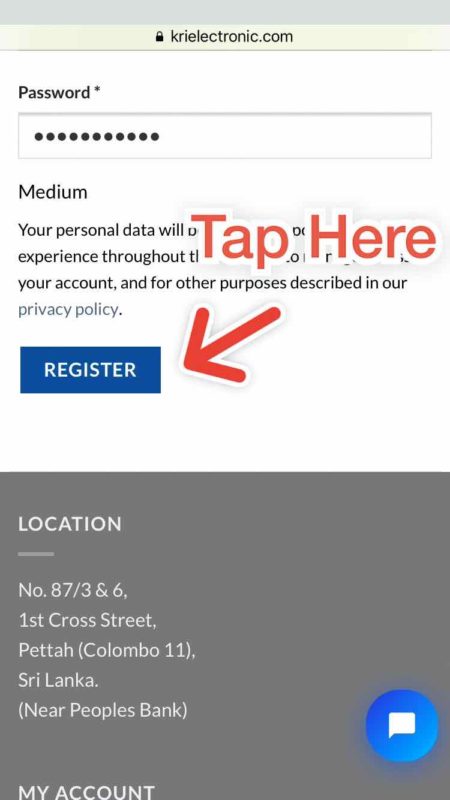
4. Search for the product that you want to buy
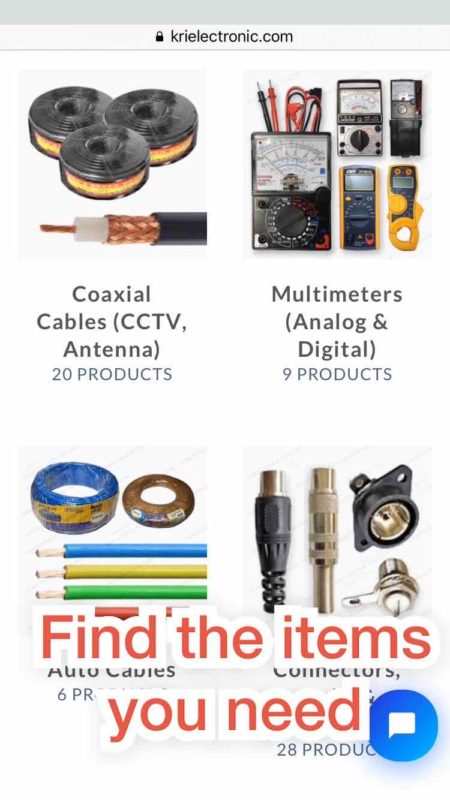
5. You can use the search bar to find items quickly
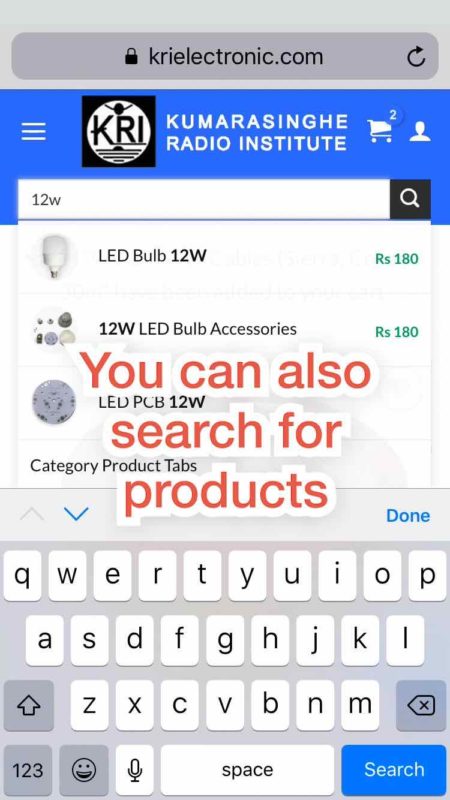
6. Add the item quantity you need and tap the “add to cart” button
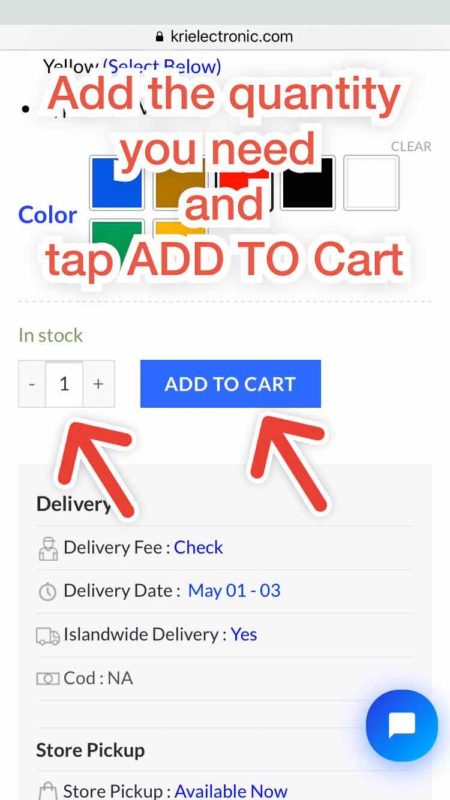
7. Once you done shopping, tap the shopping cart icon
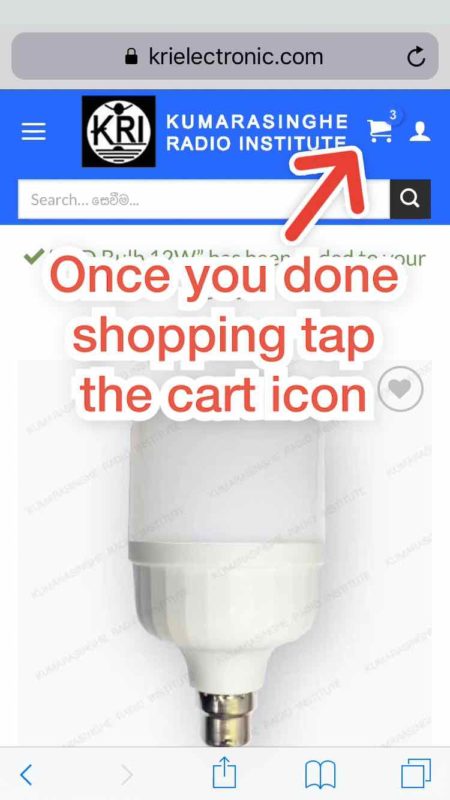
8. If you need, You can remove items by pressing the “X” mark
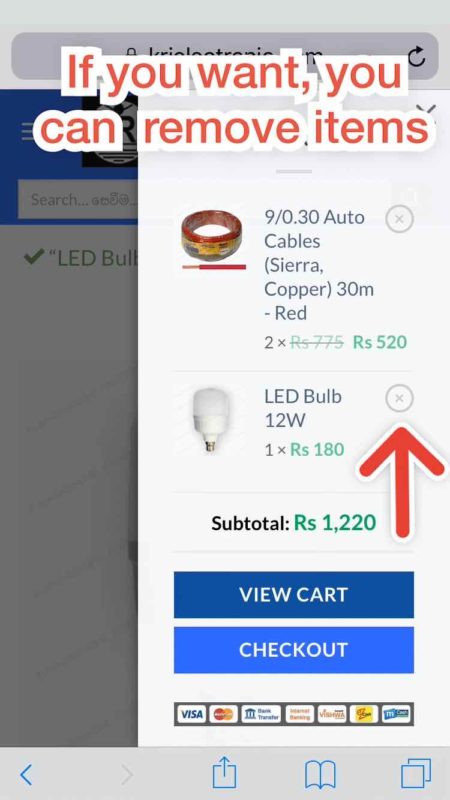
9. Tap the “view cart” button
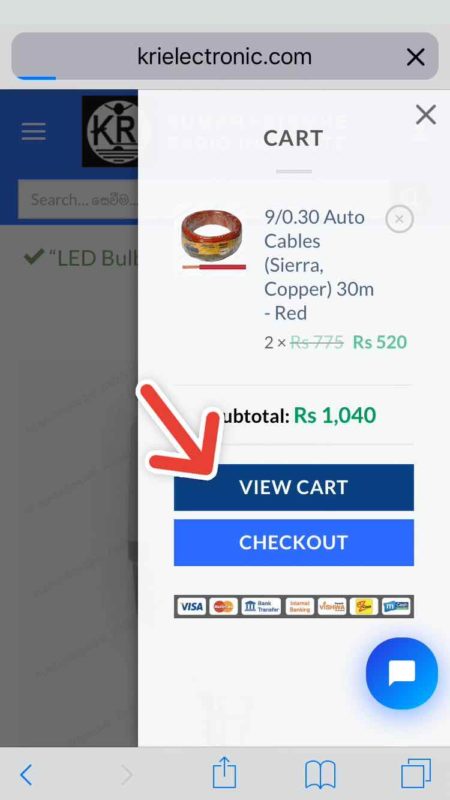
10. Tap “proceed to checkout button”
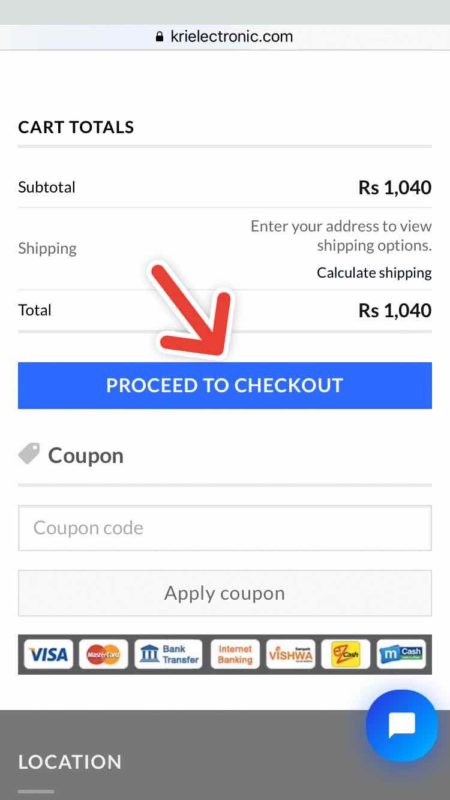
11. Fill the billing information
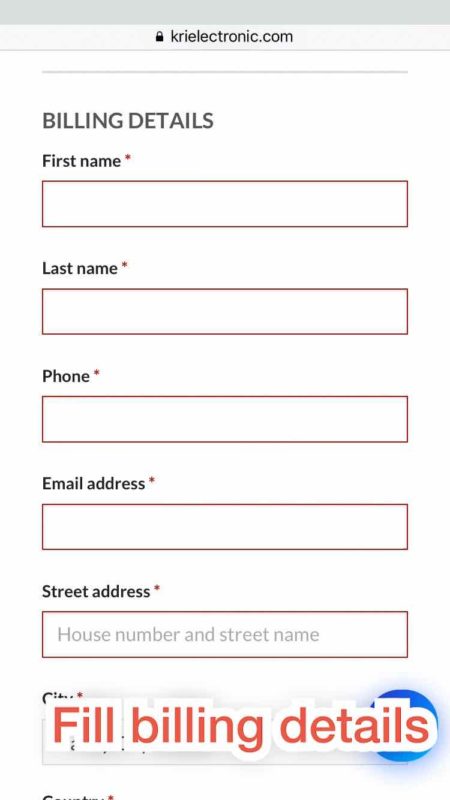
12. You can add different shipping address, if you need to

13. Select your Payment method
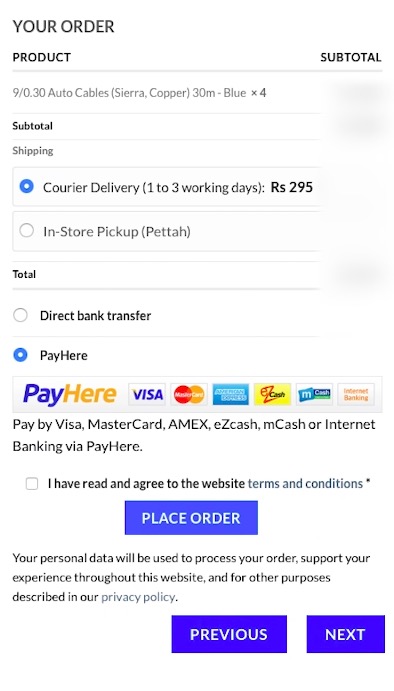
14. Tap the “place order” button
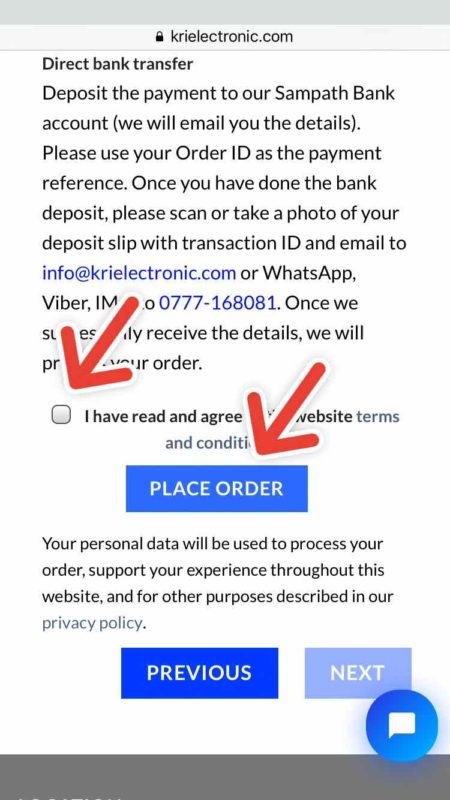
15. Select your payment method and fill in the details
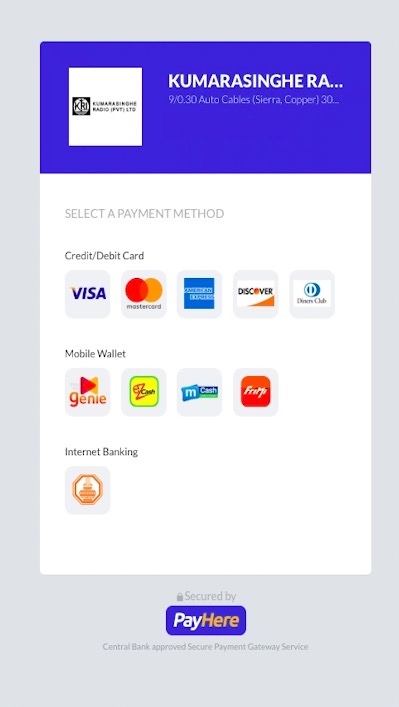
16. You are done, Thats it.
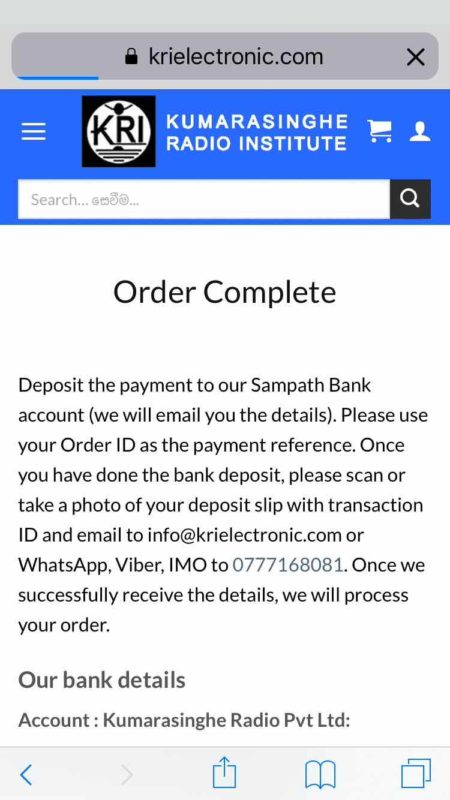
17. You will receive an email with a tracking number that you can use to track your order delivery status.