No products in the cart.
How to Buy Online
How to Buy Online (Website or Mobile)
- Step 1: Register your account on Kumarasinghe Radio Institute by clicking here
Log in to your account if you have one by clicking here - Step 2: Search for the product that you want to buy.
- Step 3: Click on the image of the desired item & Click “Buy Now” button.
If you want to purchase more products, search items and repeat the above process again. - Step 4: Once you are done adding items, Click ‘View Cart’ button locate at top right of the page. (Shopping cart icon)
- Step 5: In “Your Cart” select the shipping method and click proceed to “Check Out” button.
- Step 6: In “Checkout” Fill out the Billing Information and shipping address and click “Place Order” button.
- Step 7: In “Payment Options” Select your Payment method and click “Place Order” button.
- Step 8: You are done. You will receive an email with a tracking number that you can use to track your order delivery status.
- Kumarasinghe Radio Institute aims to deliver all items within 1 to 3 working days.
Register your account
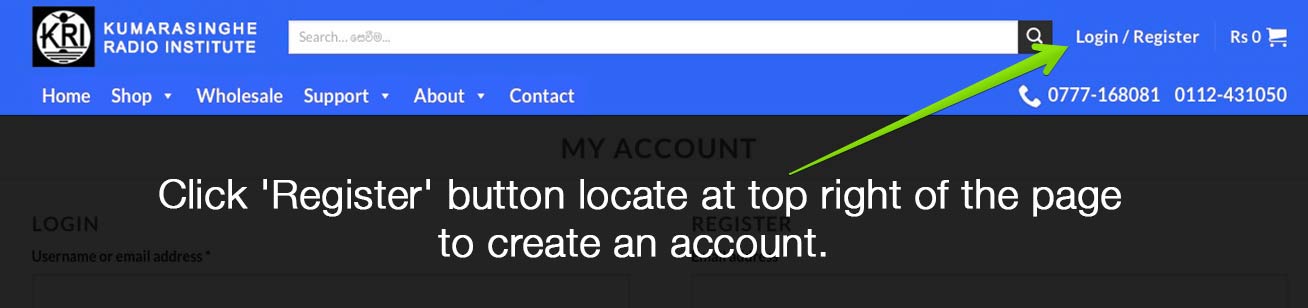
Fill out the registration form
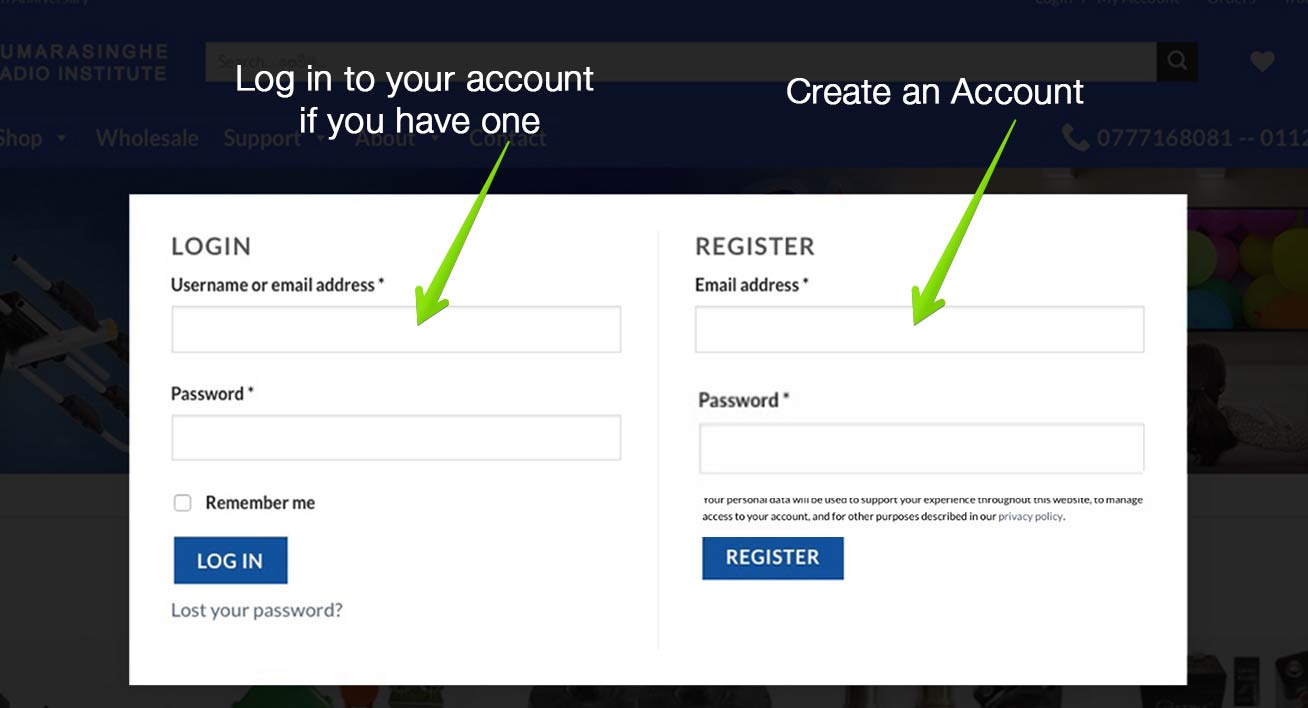
Search for the product that you want to buy
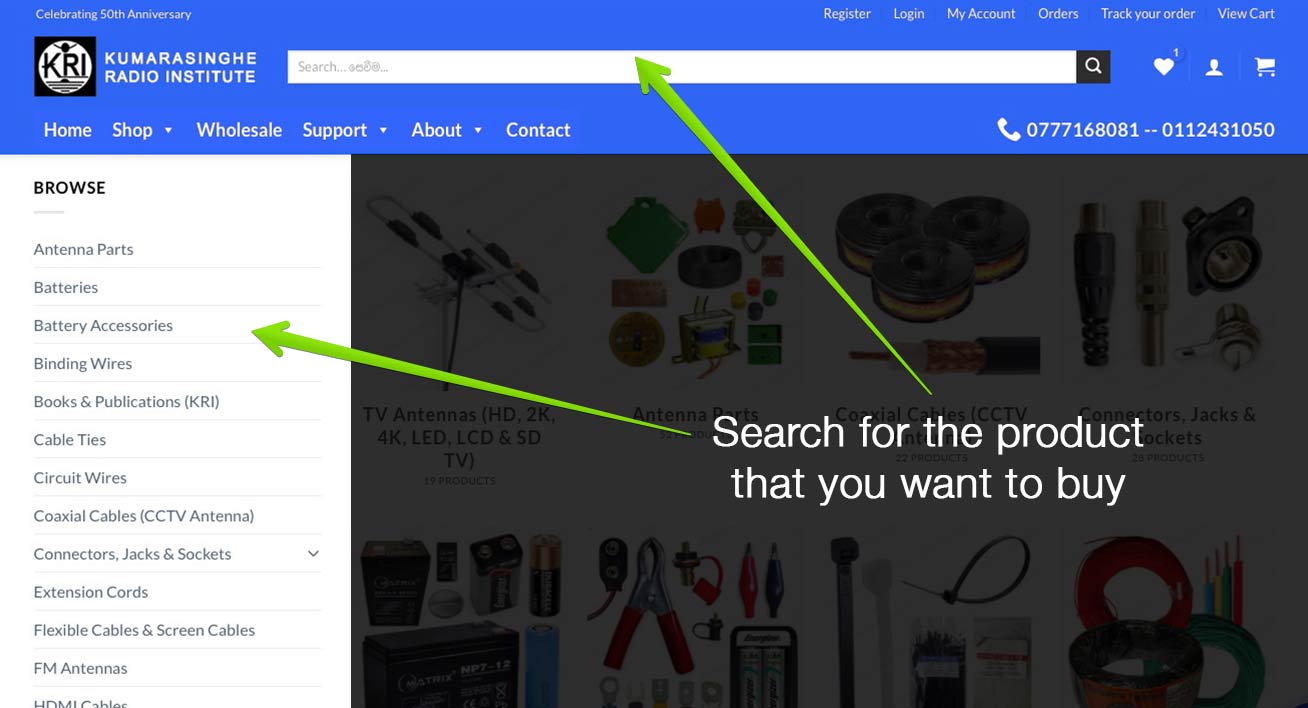
Click Buy Now button, Search & buy many items as you want
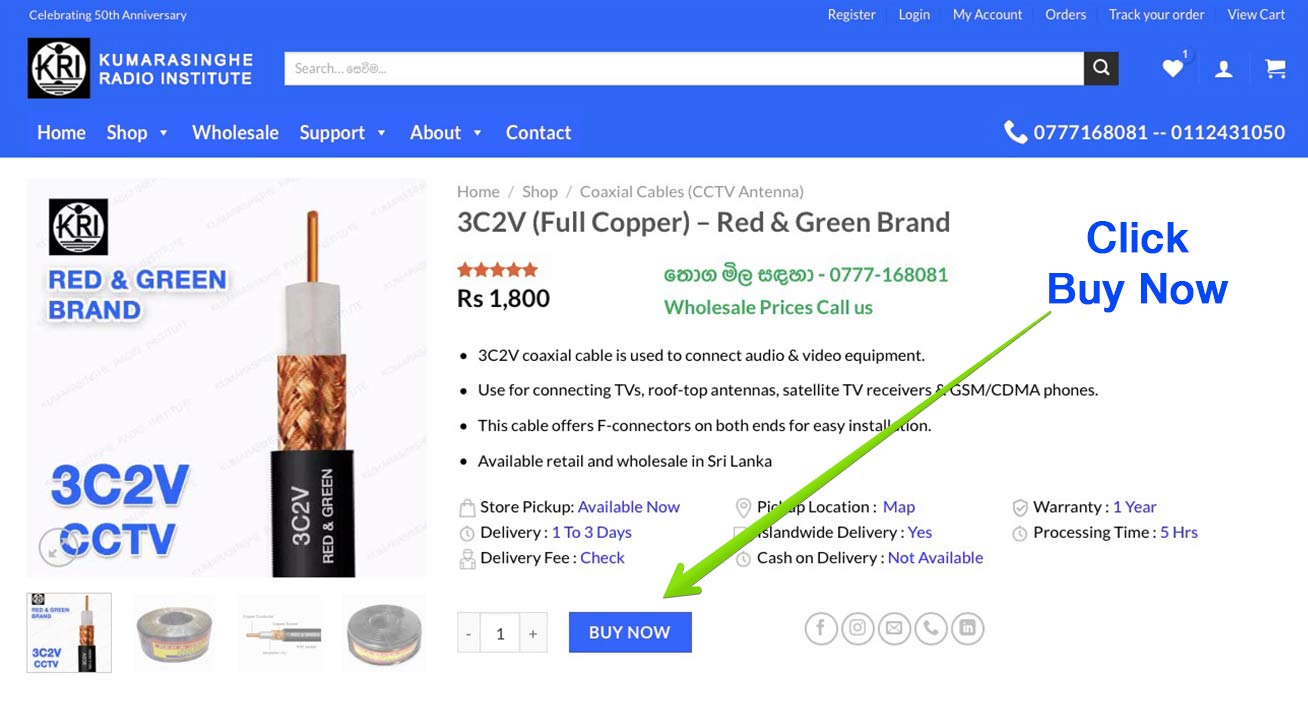
View your shopping cart
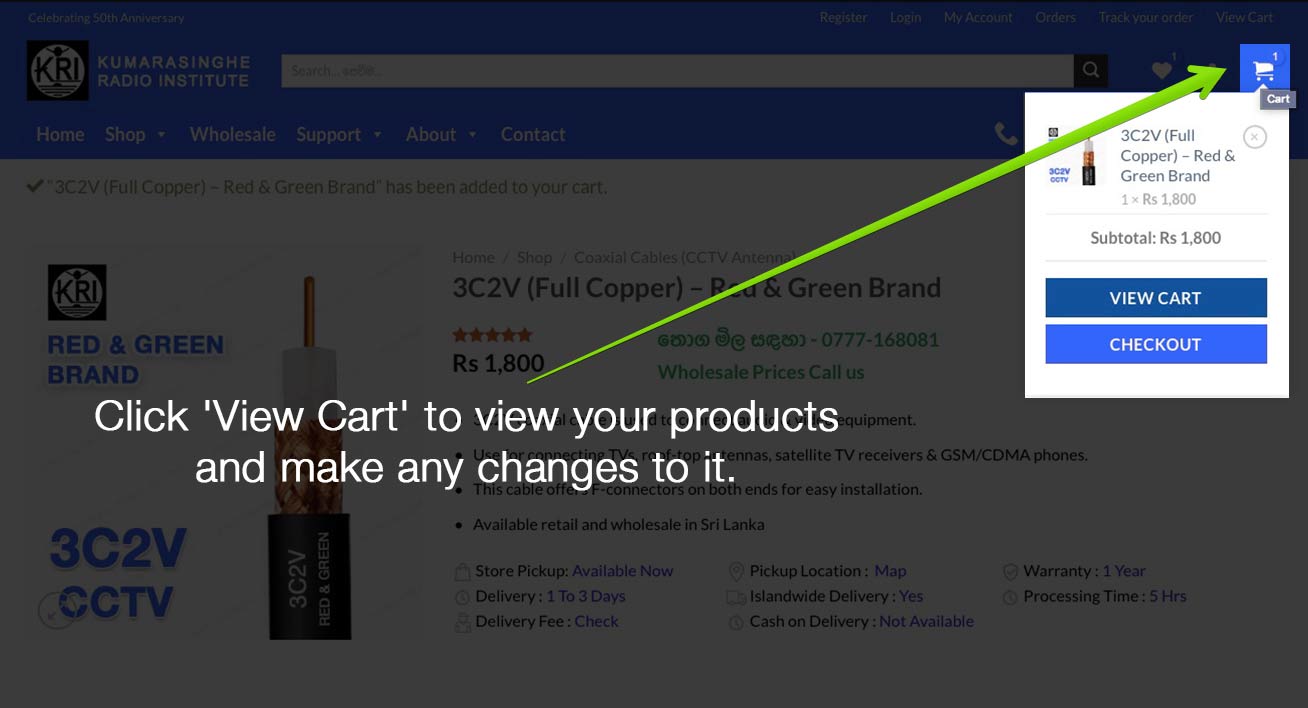
(Optional) Apply coupon if you have one
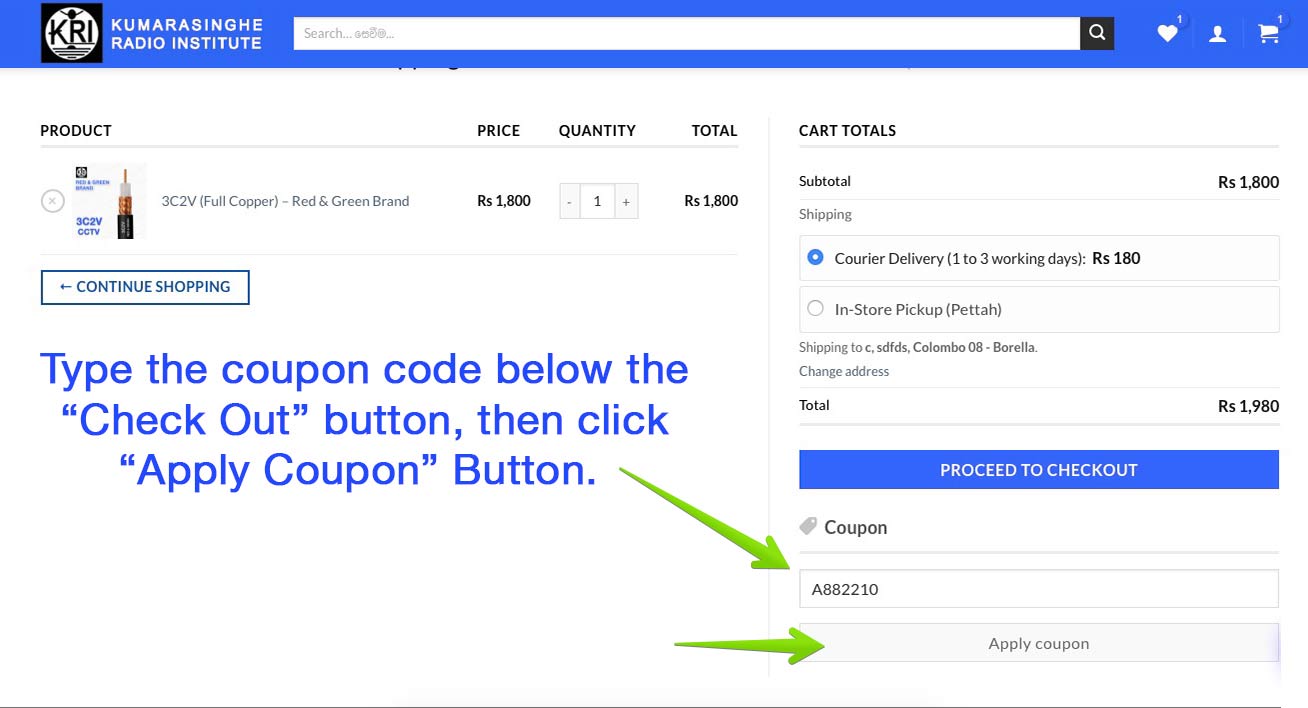
Fill out the billing & shipping information
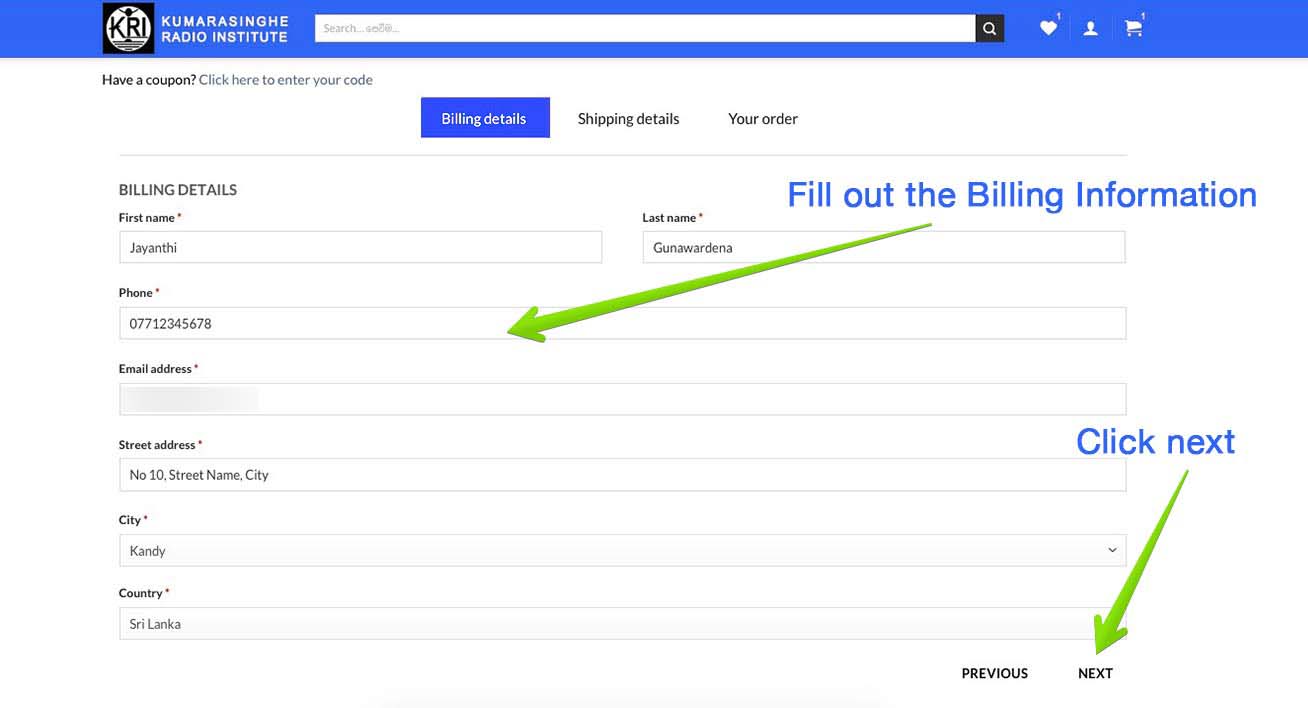
(Optional) If you like to ship your order to a different address than your billing address
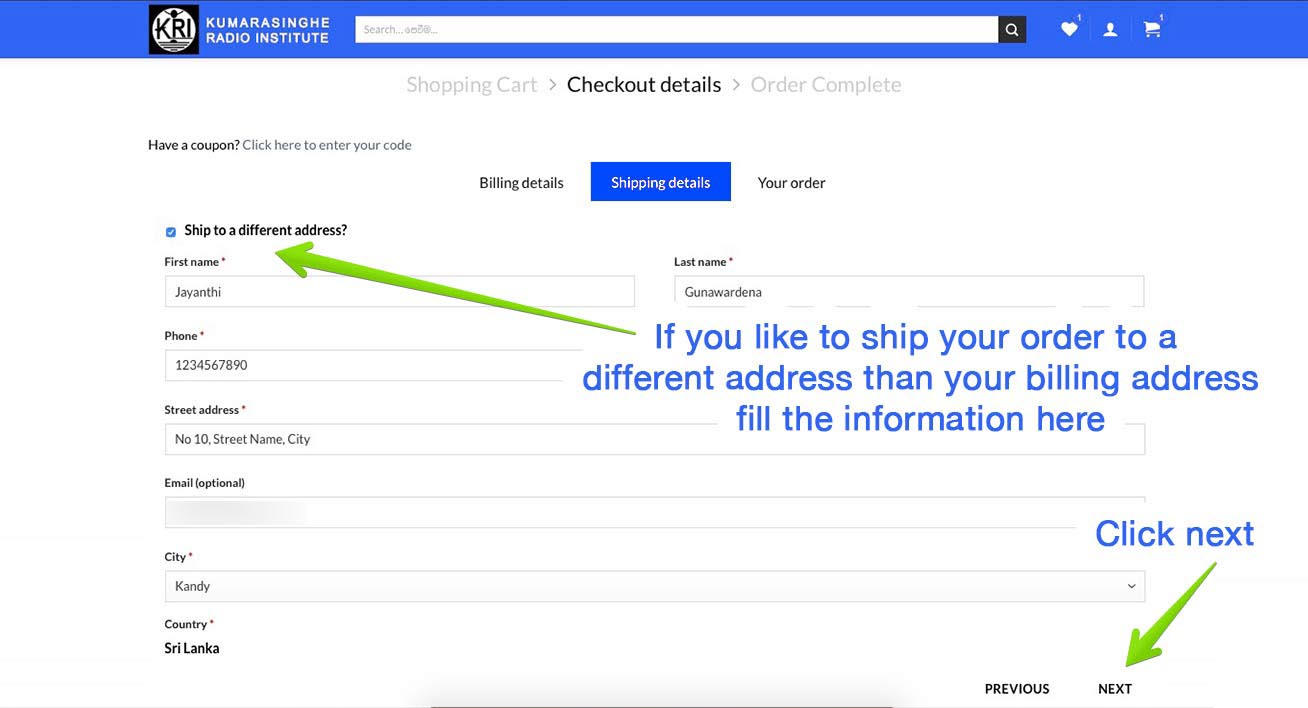
Select shipping & payment method, then select accept terms & conditions
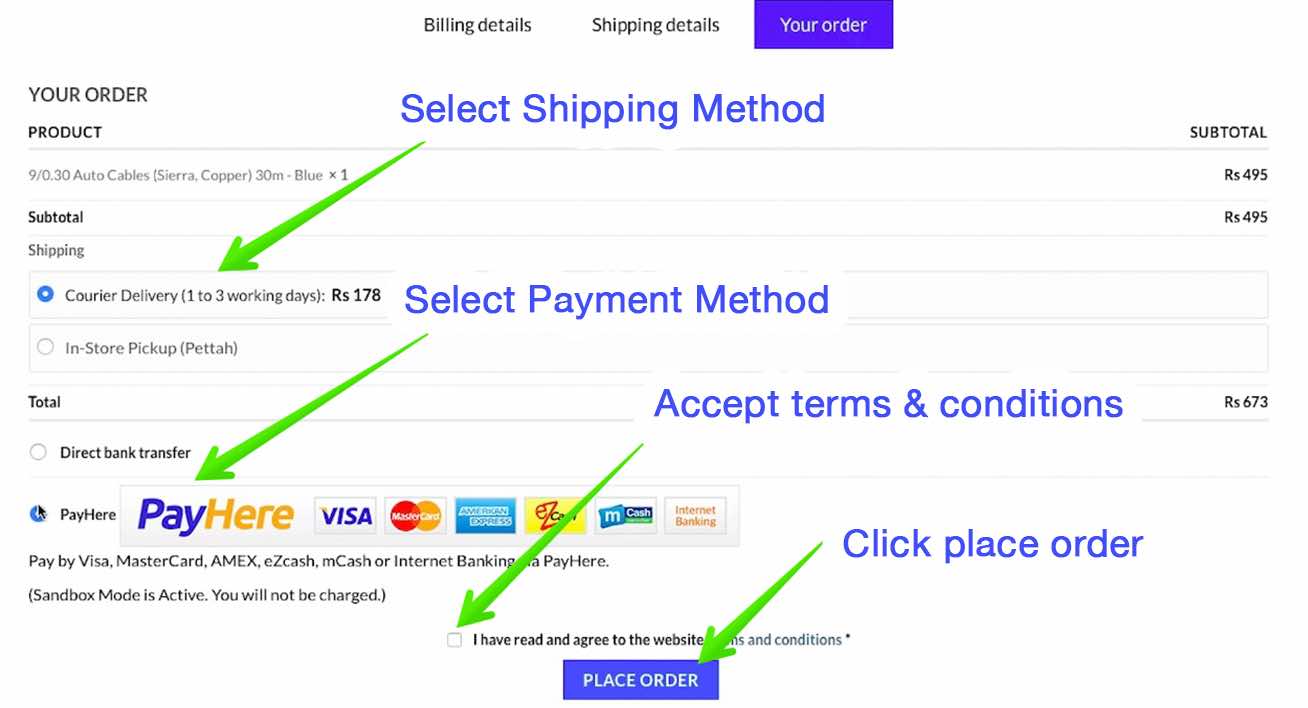
Select your payment method and enter the details
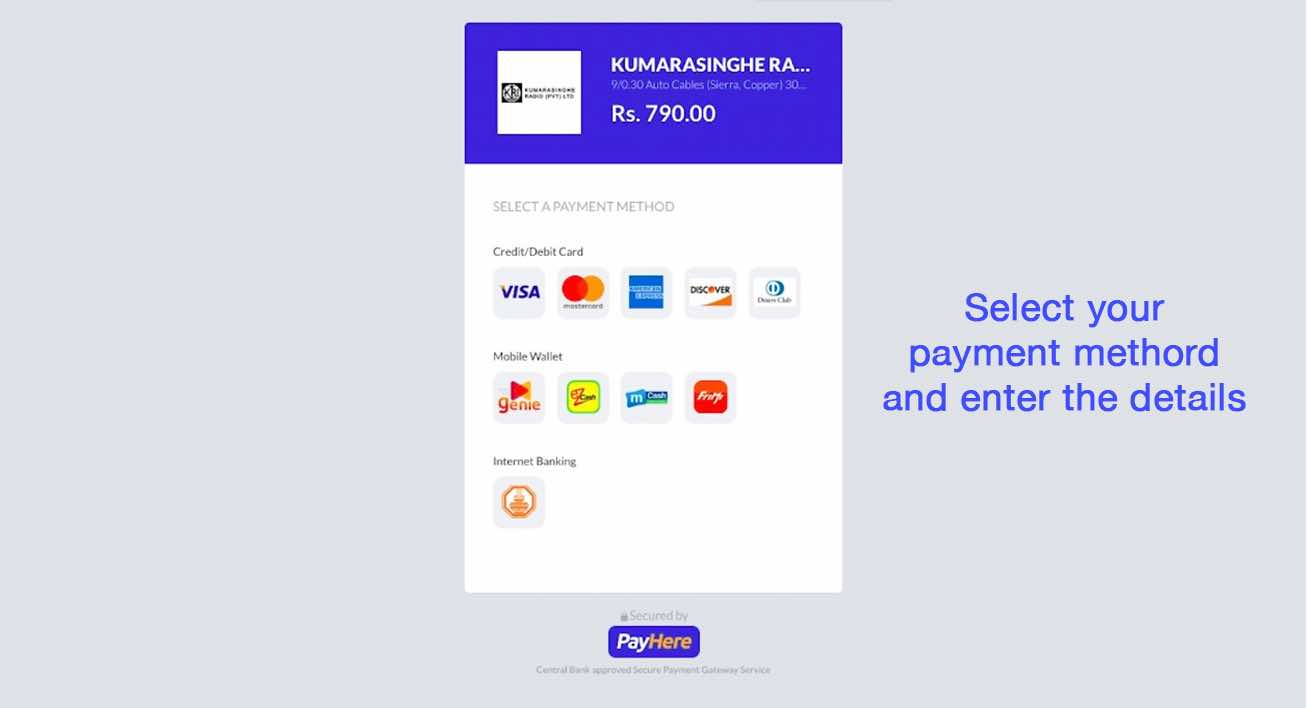
You are done, Check your email to see the invoice
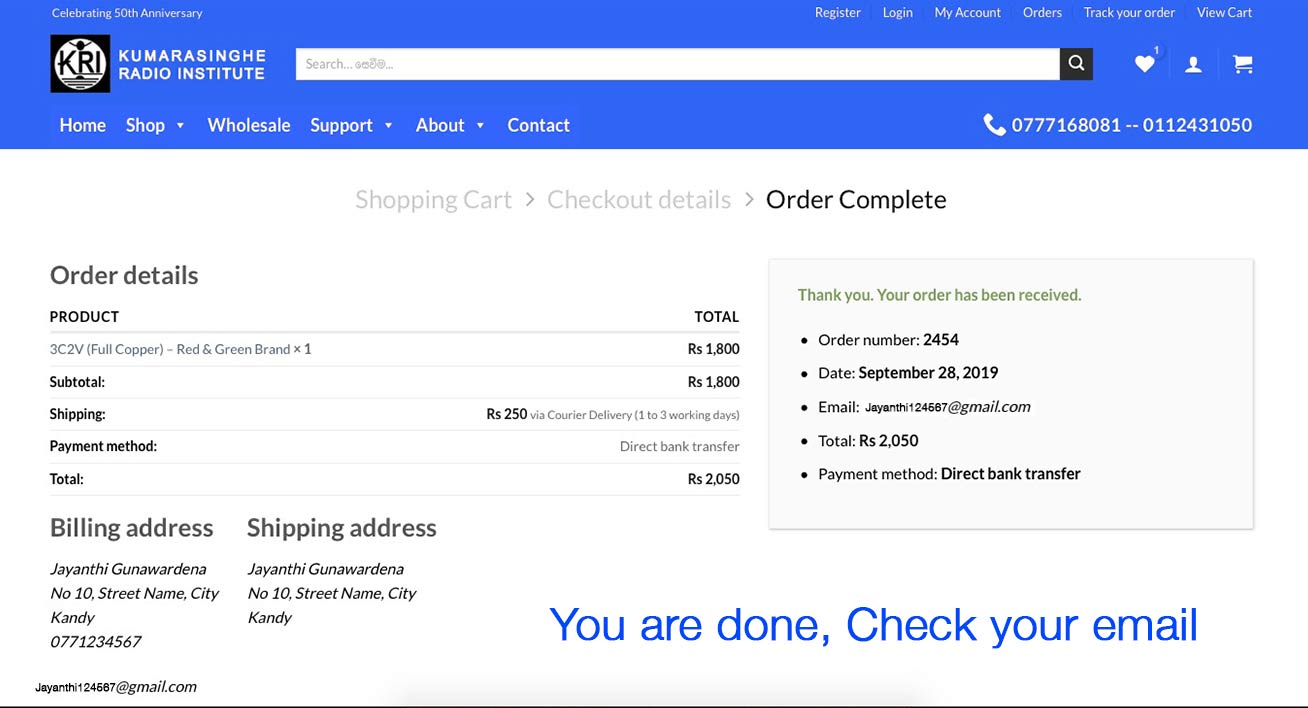
Invoice & package tracking